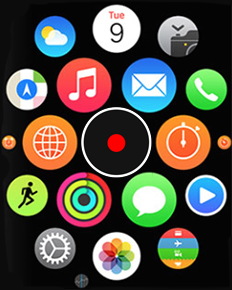Get Control of your Stream
Switcher Pro is a professional video switcher-style interface for your iPadOS or iOS device. The interface will give you the ability to control and monitor your streams and records via OBS Studio.
Unlimited Possibilities
Amazing Functionality
Control your OBS Studio software from an iPadOS, iOS, or macOS device!
Program/Preview Switching
Program/Preview Switching gives the functionality to choose your Preview before going to Program in Studio Mode.
Stream Stats
Monitor stream/record statistics - When streaming and recording, statistics for time-codes, data rate, cpuUsage, free disk space, and many more will be available in the Stats page. Each session will be saved to the Session Logs.
Transitions
With Transitions you can choose your transitions and set your transition duration.
Scene Control
Have a Co-Pilot set your Scenes in the Scenes Page without switching your Preview! Quickly toggle your Sources. Scaling, position, etc are available from the Properties panel.
Audio Mixer
Visual feedback for audio meters. Toggle mute your audio sources. Mix all of your audio sources in one view!
Wifi/Ethernet
Go wireless or use an ethernet adapter with your iOS or macOS device. You can also use the controller locally on the same machine running OBS Studio.
VPN Connection
If you have a VPN connection to your site, you have the functionality to control OBS Studio remotely!
Start/Stop Stream and Record
Start/Stop your Streams and Records. Every session is stored in your Sessions log.
macOS, iPadOS, iOS
Cross-Platfom Availability
Switcher Pro is available for Platforms on iPadOS, iOS and macOS. Control your Web Stream and Live Streams with one of your devices or both of your devices. Multiple devices can connect to your OBS Studio software simultaneously.
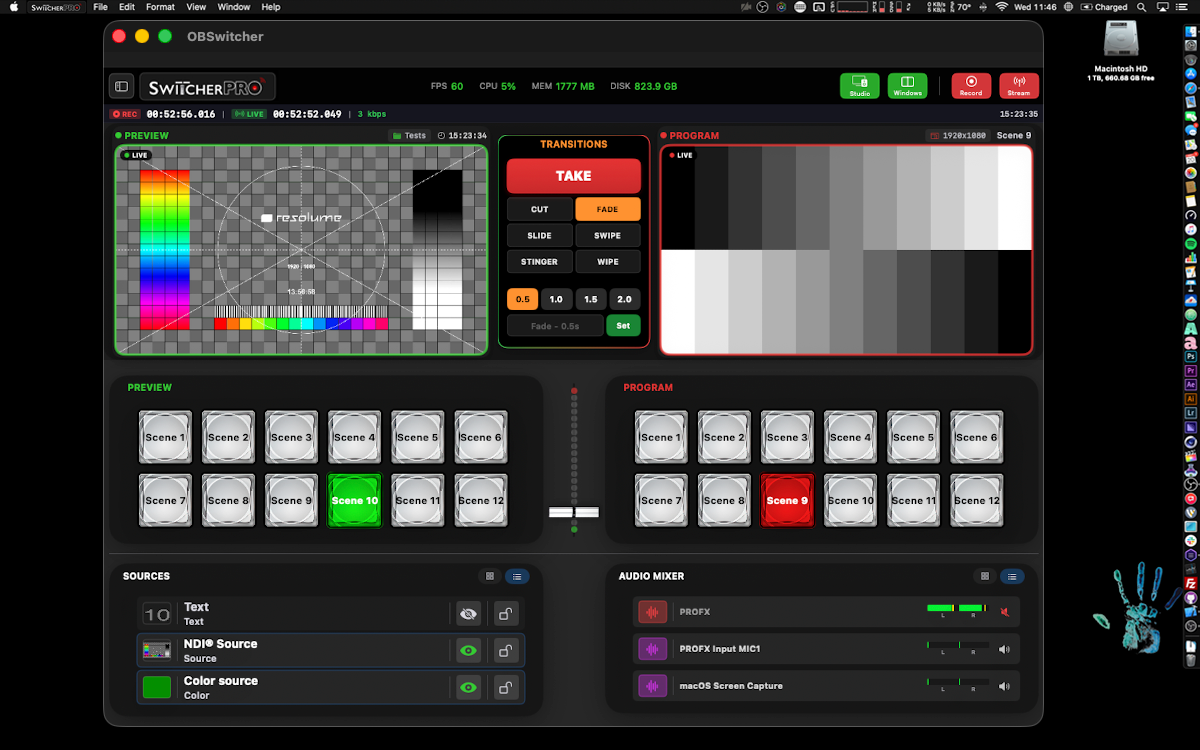
Full Desktop-class Experience
Switcher Pro is available for your Mac! If you are running your OBS software on the same computer as your Game or other software that is going to the web, you can grab control with your laptop or other Apple Desktop device. It’s easy to connect!
Optimized for iPadOS
Switcher Pro has been optimized for iPadOS and will work on any iPad running iOS18.6+ , you can take advantage of your tablets screen size.
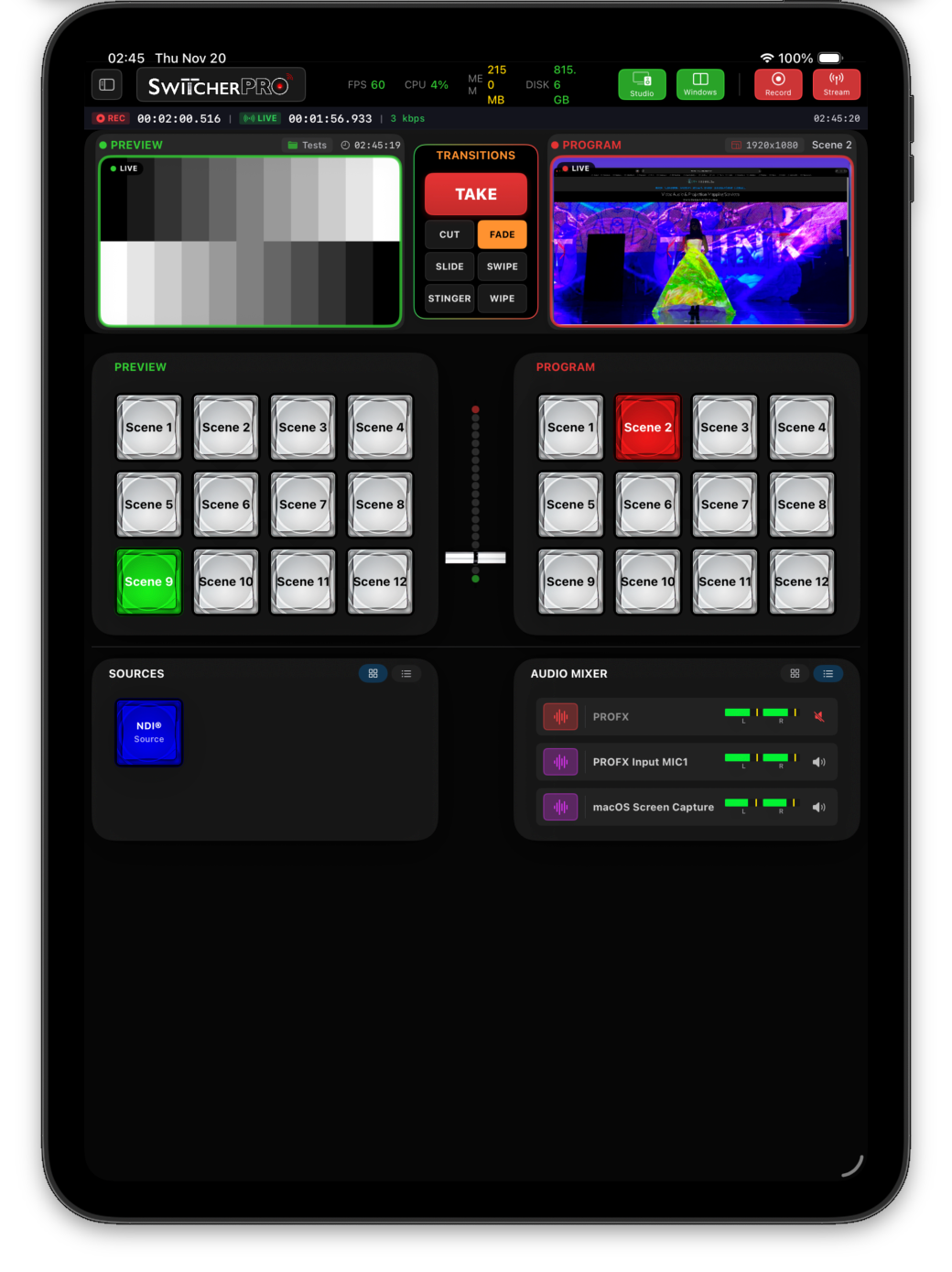
iPhone
You can take control of your stream with the same functionality from your iPhone devices running iOS18.6+. The interface will scale to your device, giving you the most control for your screen size.

Coming to Apple Watch Soon!
Why Not! Apple Watch development is in progress. Trigger your Scenes from your watch, giving you a low-profile switch.